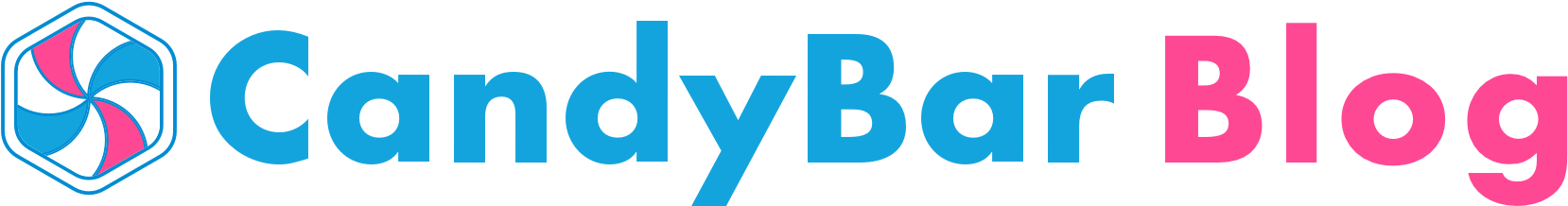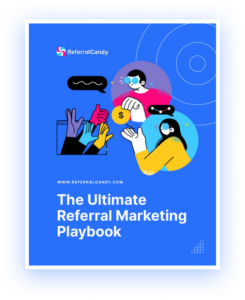Offering a referral rewards program to your customers can increase customers loyalty and generate new business. CandyBar’s latest feature allows you to reward loyal customers who invite their friends.
How does it work?
CandyBar has created a fully automated referral program for brick and mortar stores. As customers give positive feedback for your store, CandyBar will message them automatically and ask if they want to join your referral program through Facebook Messenger.
They can conveniently sign up through their smartphones.
Business owners simply need to decide on what rewards they would like to offer the customers when their friends are referred. CandyBar takes care of tracking it and notifying the customers when they have earned a reward.
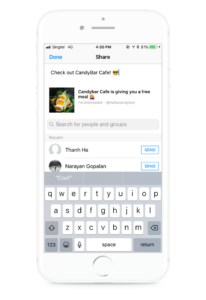
What type of reward should I choose?
As you listen to your customers, you will discover what they like best and what will motivate them to refer their friends. Select something that will incentivize them and represents your brand.
It does not need to be a large reward. For example, many cafes will offer free coffee for a successful referral. A pizza shop could offer a large pizza for a few referrals.
This generates not only new customers but repeat business as well.
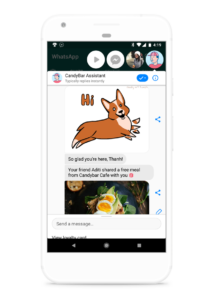
How do my customers refer their friends?
Referring friends through the CandyBar app is super easy. Your customers simply need to hit share and select the friends and groups on their phone that they want to share the offer.
Friends and family can redeem their reward when they visit your store for the first time. All they need to do is show the cashier their message from the CandyBar assistant.
The CandyBar app will track the referrals automatically. This will ensure that customers only get a reward when their friend actually visits your store and makes a purchase.
How do I switch on referrals in CandyBar?
The Referral Rewards Beta is a new feature exclusively from CandyBar for merchants. Contact us to let us know you would like to try it. We will switch it on for you.