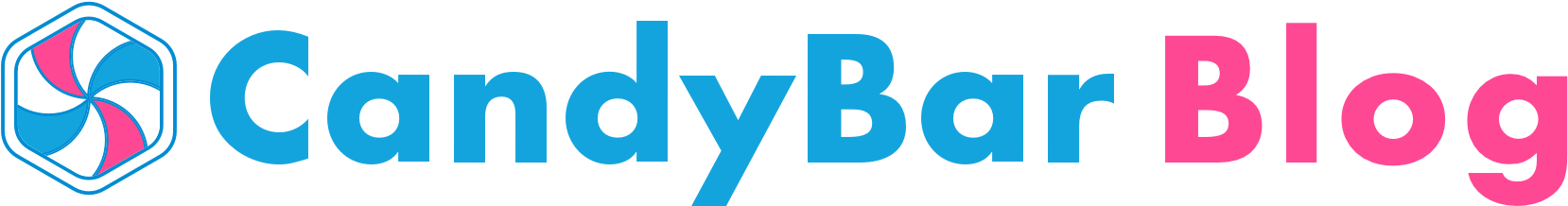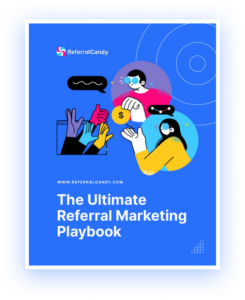Your checkout counter is probably one of the most valuable piece of real estate in your store.
Think about it:
What’s the mindset of your customers who are at your checkout counter? They are lining up to pay for your products. They are ready, with wallet in hand and willing to buy.

Which means — your checkout counter isn’t simply a place for customers to pay and leave. Your checkout counter is actually one of the best places to take advantage of your customers’ “hot buying zone” and get them to add more items into their shopping bag.
That also means, if you’re not fully optimizing your checkout counter to increase the average order size of each customer, you’re missing out.
But… what are you supposed to optimize? What are you supposed to improve on?
Don’t worry.
In this article, I will list out a few strategies you can use to begin optimizing your checkout counter – and generate more sales for your brick-and-mortar business.
1. Allow For Impulse Purchases
Ever wondered why supermarkets and grocery stores stock up on candies, magazines and other “want-but-don’t-need” items?

To encourage impulse purchases.
An impulse purchase is an unplanned decision to buy something, usually made just before a purchase. And the reason why supermarkets continue to pile up goods right in front of their checkout counter is because it works.
Too well.
Why It Works:
A – Instant Gratification
Impulse purchases target a consumer’s basic want for instant gratification. When a customer sees candies located near the checkout counter, it immediately satisfies his/her craving for sugar. So, he picks up a tube of Mentos, and chucks it into his trolley.
The immediate gratification from buying a tube of Mentos has outweighed the future consequences.
This also has the sneaky effect of tempting children into pressuring their parents to buy them sweet treats. Supermarkets know that parents will always give in to their children asking for extra candy.

I mean, I would totally buy a candy to prevent this.
B – Commitment
According to Robert Cialdini, author of the book Persuasion, humans have a tendency to commit. We use commitment as a mental shortcut to simplify our decision making.

Robert Cialdini
Committing to something that you’ve agreed to, or taken action on something you’ve agreed to prior helps reduce the amount of things we have to think about on a daily basis.
So, when a consumer is right in front of the checkout counter, he or she has already made an internal commitment to spend. Thus, when some M&Ms are placed in front of the customer right before he or she takes out the wallet to pay, it is actually a suggestion to reinforce the commitment.
C – Decision Fatigue
A long day at the supermarket means hundreds of tiny decisions. These tiny decisions are made almost every second (“should I get that pasta sauce?”, “chocolate or vanilla ice cream?”)
Willpower, or the ability to say no, is a finite resource. When we use up our tank of willpower to say no to chips, chocolate and ice cream in the aisles, we actually find it harder to say “no” at the final moment in front of the checkout counter.

Good luck, willpower.
This is known as decision fatigue. Decision fatigue has been found to be one of the causes of irrational trade-offs in decision making – especially when you didn’t want the Mars bar at all.
So, now that you know how impulse purchases work – and why you need them, here’s how you can encourage impulse purchases at your checkout counter.
A – Choose The Right Product To Feature
The “right” impulse product is small and inexpensive – which is why supermarkets usually choose to stock candies, chocolates and magazines.
Why should it be small and inexpensive?
Simple. The item you want customers to “mindlessly” pick up should be affordable to most people (or your ideal customer) so that they don’t have to spend too much time deliberating over the decision.
The impulse purchase item should be a “click, whirr” decision for them – when they see it, they automatically think “oh, that’s quite cheap, let’s get it.”
B – Make Sure The Impulse Purchase Product Is Colourful
When customers are bored in line waiting for their turn to purchase, brightly coloured, novel-looking products can capture customers’ attention and encourage them to browse – which, then usually leads to a purchase decision.
C – If The Season Is Right, Include Seasonal Items
The time of the year affect your customers’ moods. For example, during the Christmas period, customers are more willing to buy and consume, due to the tradition of giving during this season. As such, including season-relevant items at your checkout counter can trigger the impulse to purchase.
D – For Best Results, Leverage Urgency and Run Promotions
Using promotions can be a great way to induce urgency in your customers. Let them know that this is their one and only chance to purchase something of that price now – and they will never be able to get it again.

Sale, sale, sale.
Examples:
When a customer buys a poke bowl at A Poke Theory, they are given a choice of six free toppings. After they have made their selection, they are asked if they would like to add a few “premium ingredients” into their poke bowls. These premium ingredients, like teriyaki edamame are not too expensive, priced between $1 – $2 each, giving the customer little reason not to “add it into their bowl”.

Most of them do.
2. Stock Your Checkout Counter With Frequently Forgotten Items
The idea behind impulse purchases might sound a bit unethical – and you might find yourself feeling averse to it.
It doesn’t have to be that way.
Impulse purchasing can actually be helpful to your customers. One of the best ways to do this is to add frequently forgotten items to your checkout counter. These are the items that customers who frequent your stores want and need, but forget to add to their cart.
A quick way to discover what these items are is to ask yourself these questions:
- What items do customers frequently ask your cashiers or salespeople for, or ask them to help find?
- What does an ideal customer of yours need, but may not realize?
- What do customers frequently comment, or exclaim when they’re paying at the checkout counter?
Examples:

Sephora, a French cosmetic chain has designed their checkout counters to “snake” around, giving customers a chance to peruse relevant items while they wait for their turn to make a purchase. Their checkout counters contain display bins that are filled with essentials, like travel-sized cosmetics, make-up brush sets and so on.
This style of “snaking” counter has also been adopted by fashion brands like H&M and Cotton On, with Cotton On even encouraging customers to purchase bottled water.
3. Design Your Checkout Counter For Optimal Customer Experience
Encouraging impulse items doesn’t mean you should “spam”. By spamming, I mean cluttering your checkout counter with tons of small items just to make a quick buck.
Always remember: long-term customers that visit you regularly are more profitable than one-off customers.
While you want your customers to increase their average order size by triggering impulse purchases, you, too want to design an experience that encourages him or her to come back more often.
That means finding the right balance between stocking up your checkout counter and designing an inviting space where the customer feels happy and less stressed (which counterintuitively means they would be more willing to spend.)
“Make them smile and take their money,” as Dan Kennedy, the marketing guru would say.
A – Consider Whether Adding Impulse Items Make Sense
Tactics are a mere part of your strategy. While adding impulse items are a good way to increase your sales, it must fit into the general strategy you have for your store.
It is thus worthwhile to take a step back and examine your branding and marketing strategy to see if it fits.
If it does, great! If it doesn’t, all’s good too.
B – Place Only Relevant Products At The Checkout Counter
While you may have tons of small, low-priced products to offer to your customers, you must make sure that those at your checkout counter should be relevant.
How do you make sure the items are relevant?
Think through your ideal customer. Who are they? What do they usually buy? What do you need? And what are some items that they always forget?
Then, include only those you think are relevant to them.
If you can’t decide, then run a few experiments to find out. Choose a few product combinations that you think will work, then rotate them weekly to see which produces sales and creates a great customer experience.

C – Reduce Choices
In 1995, Sheena Iyengar, a professor at Columbia University, set up a free tasting booth where she offered 24 flavours of jam on one Saturday, and 6 flavours on another.
When 24 jams were available, 60% of the customers stopped for a taste test and 3% of those bought some. When 6 jams were available, 40% of the customers stopped for a taste test, but 30% bought some.

Choose your jam wisely
Less choices lead to more buying.
Reduce the number of choices customers have, which leads to faster decision making, and more sales.
Examples:
Shopping in a Victoria’s Secret store is a luxurious experience unparalleled by many other lingerie brands. Victoria’s Secret has committed to creating a great in-store experience, making customers feel that every visit is a treat for themselves.
This philosophy guides their checkout counter, where they display bins of handy products like lip gloss and mini perfume bottles to encourage customers to add to their lingerie purchase.
4. Turn Cashiers and Employees Into Salespeople
Even in an era where most brands are going digital, human interaction and customer experience are still relevant.
Brick-and-mortar stores offer the “human” element missing in online ecommerce. People still want to talk to retail salespeople who can help them figure out what is best for them, and make specific recommendations.
Train your employees, like your cashiers to help upsell the customers. A bright smile, hello and simple questions can help your cashiers gently guide customers to buy something on top of what they need.

Yes, train your cashier properly
Here’s how you can do it:
A – Train Employees To Upsell
Cashiers are in a powerful position. They are right when a customer is most willing to pay, having reached out for her purse to purchase. Teach your cashiers to start conversations.
Questions like, “did you find everything you need today?” and “would you like to add on [specific product relevant to customer’s purchase]?” can help add to your customer’s average order size.
Not only will you make extra profit, your customers will actually appreciate the additional interaction.
B – Have Promotions? Train Your Cashiers To Tell Them
You may have plenty of signage in your store. That doesn’t mean that all your customers have paid attention and noticed it. Sometimes a shopping customers will miss out on the promotions you’re offering.
Train your cashiers to gently remind or inform them about some attractive offers available in your store.
C – Upsell, Not Hard Sell

Create conversations with your customers, not pressure them to purchase. If your customers say no to an upsell, let it go. Don’t train your employees to go in for the kill every time – it will only destroy your reputation and discourage customers from coming back.
Examples:
A good example of this was when my girlfriend and I were shopping at Nine West. My girlfriend had just bought a pair of Suede heels. Knowing that the Suede material was particularly prone to damage from water and rain, the cashier made an upsell, offering a waterproof spray-on that could help prevent the shoes from damage.
It was a no-brainer – my girlfriend bought it.

Another example would be Victoria’s Secret (again). If a customer gets close to a certain total when making a purchase, the cashier will share that if they spend a certain dollar amount more or buy a particular item, they can receive a “free” gift.
5. Enter Your Customers Into a Loyalty Program
As a business, most of your customers will not be one-time visitors (or at least you should hope it isn’t.) In fact, it is 6 – 7X cheaper to persuade an existing customer to return to your store than to acquire a new one.
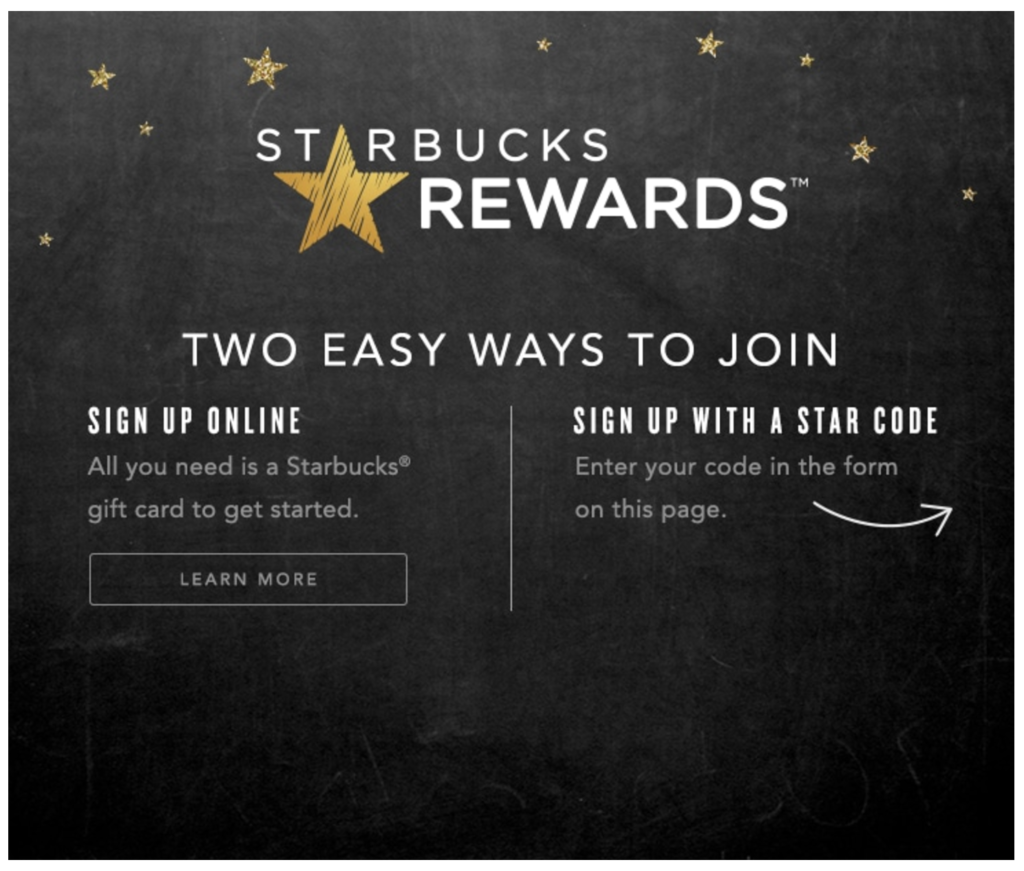
Starbucks’ loyalty program
If you’d like, instead of an upsell, you can also interest your customers into signing up for your loyalty program. A loyalty program provides several benefits to you, including:
- encouraging repeat customers
- allow you to capture customer contact details, thus enabling you to re-market to them via other channels like email
- give customers incentives to come back and spend more in order to redeem points and collect rewards
While you may not increase your sales on immediately, you can improve your store’s long-term revenue by encouraging customers to return to make full use of their loyalty program.
Here’s how you can set up your own loyalty program:
- Create one using an easy-to-use software, like CandyBar
A software like CandyBar can help you set up a loyalty program in a mere five minutes.
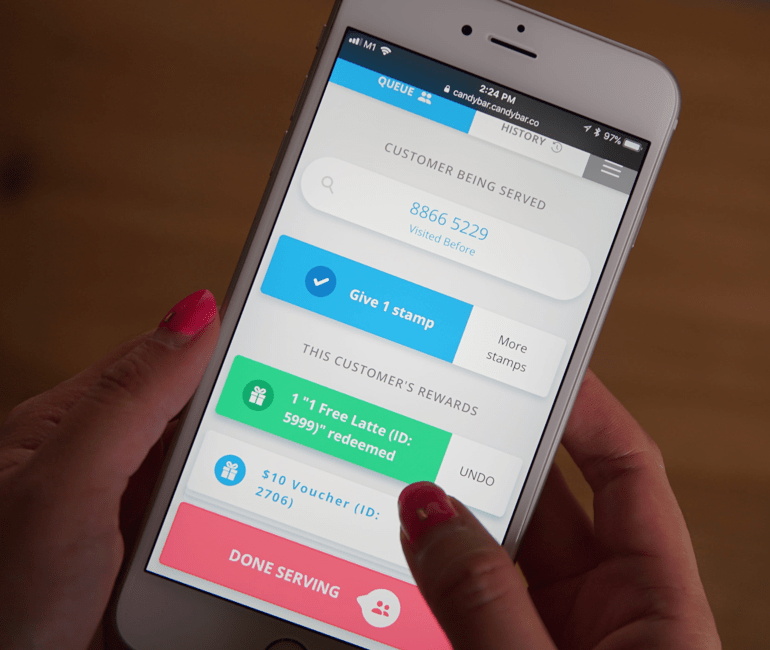
- Choose A Good Loyalty Reward
Here are a few principles to keep in mind when choosing a good reward:
A – Help your customers get a reward ASAP
The theory of hyperbolic discounting suggests that customers prefer getting small rewards faster than large rewards later. You should allow your customers to start getting rewards faster, like after 5 stamps instead of 10.
B – Make your reward substantial so customers look forward to redeeming it
Customers sign up for loyalty programs because they want to earn rewards. Make it worth their while. Don’t be stingy and underwhelm them.
C – Exploit the Endowed Progress effect
The Endowed Progress effect suggests that customers are more likely to complete their loyalty program… if they were given a headstart. So, help them! When they sign up for your loyalty program, give them a few free stamps or points to kick them off.
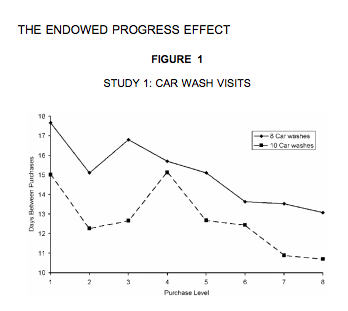
Related: How To Choose Your Loyalty Rewards: Suggestions and Best Practices
Examples:
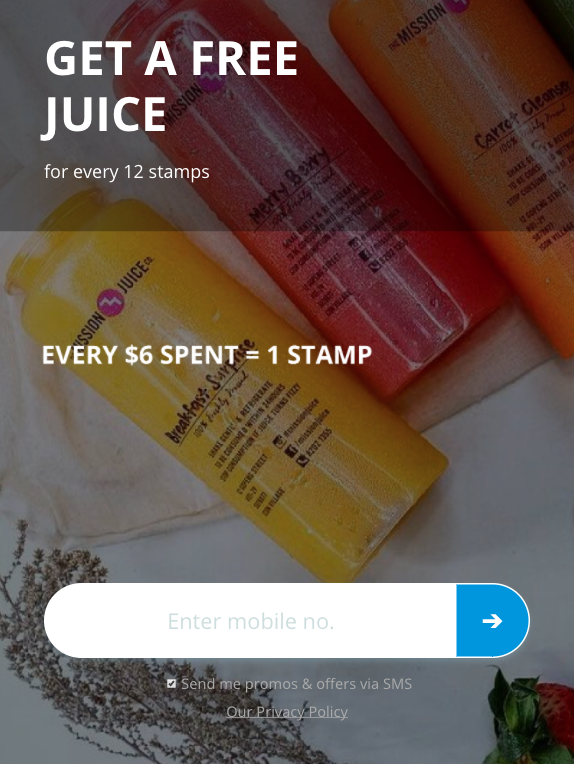
Mission Juice, a made-to-order cold pressed juice bar uses a loyalty program (1 free juice for every 12 stamps) to supplement their already-outstanding service. It’s the crux behind how they remained competitive despite the rampant competition.
6. Display Good Signage
Place some visible signage around so that your customers can read and learn more while shopping.
Use bold, bright colours to attract the attention of your customers. Starbursts, hexagonal or unconventional shapes are ideal for attracting their attention.
Always remember: you need to earn the attention of your customers. Test different shapes, colours and combinations to make sure your signage does its job in capturing the attention of your customers.

Here’s a checklist you can follow if you’re at a loss on what to include on your checkout counter signage:
- Promotions throughout the store
- Sale on impulse buys
- Invitation to join your loyalty program
- Ask for a review on Yelp
- Encourage customers to follow you on social media
Examples:
At Charlotte Russe, a clothing chain store in the US, they have signage promoting their impulse buys and rewards program:

Bath & Body Works displays a sign promoting that day’s deal on the checkout counter.

7. Optimize Your Point-of-Sale (POS) System
What’s the most important part of your checkout counter?
Yes, your POS system.
Have you looked at it recently? Is it fully optimized?
Or is it a bottleneck preventing you from making more sales at your store?
A poor POS system can cause a “choke” at the checkout counter, which can lead to lost sales as customers get frustrated and leave. Make sure your POS system is optimized and constantly maintained and updated.

Frustrated customers
Not only that, consider using a POS system that has some kind of customer relationship management (CRM) software in-built. This will allow you and your cashiers to learn more about your customers, including their name and their previous purchases. This also allows you to create a personalized shopping experience for them, which helps to improve sales.
Note: CandyBar can help store your regular customers’ data too!
8. Consider Using a Mobile POS System
Apple knows that once a customer has interacted with their products, the likelihood of them buying is high. As such, they have an incentive in making the purchase experience seamless.
This means that – once the customer has decided in their mind to buy, he or she should be able to purchase immediately.

Apple’s Mobile POS
Enter the mobile POS.
With the mobile POS, you can approach any Apple employee and make your purchase immediately. No queue, no hassle.
But you’re not Apple. Or at least that’s what you’re thinking. You don’t have the deep pockets Apple has.
While that is true, you can still take a leaf out of Apple’s book and see if you can apply similar ideas to your store. Plus, you don’t have to be Apple to use a mobile POS. With a variety of mobile POS software solutions out there, mPOS is now readily available for any small and medium business to use.
Here are a few benefits of mPOS that might persuade you to consider:
- it allows your staff to be mobile and ring a customer anywhere in the store (can you imagine allowing your customer to buy right after they’ve tried it in the changing room?)
- faster checkouts – who wouldn’t want that!
- send receipts via email — so instead of waiting for receipts to physically print, you can give your customers electronic records of their purchases
- Mobile POS is much cheaper than traditional POS systems.
Example:
Here’s an example of how Medisave, an Internet-based medical supplies company used mPOS at an industry trade show they attended. Medisave was selling stethoscopes at their booth, but to save space and time, they actually deployed “walking POS people” who were armed with iPads, lanyard scanners and printer belts.
“We could walk the line during busy times and go to the customers rather than them pushing through the crowd to get to the counter. Plus, credit card transactions were integrated directly into the process, and that cut our checkout time in half,” says Graham Wright, managing partner at Medisave.
9. Consider Using An In-App Checkout, or Create Your Own App
Want to take things a step further when it comes to payments? If your goal is to make your checkout process as fast and frictionless as possible (and it should be!), allowing your customers to pay in-app is the answer.
In-app payments let shoppers completely bypass checkout lines, freeing up the members of your team to focus their efforts on answering customer queries and enhancing the customer experience.
Example:
Using an app named Scan & Go, Sam’s Club’s customers can scan barcodes as they shop. The app actually places everything they’re buying in a virtual cart, and then customers can simply pay from their phones.
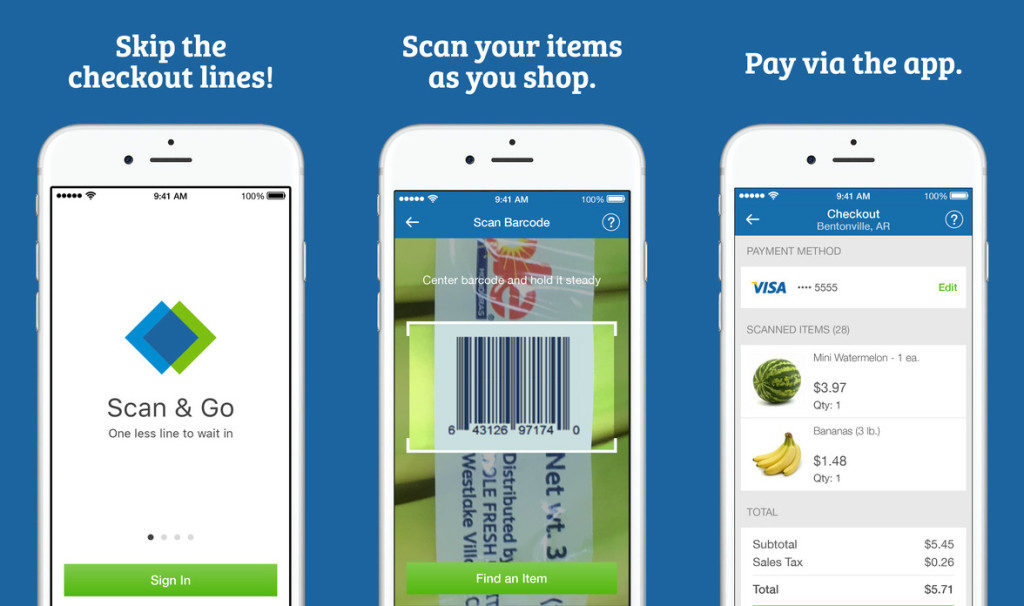
All they have to do is to show the e-receipt to the employee at the door, and they can leave.
Isn’t that awesome?
Alternatively, you can consider creating your own branded app. Ryan Partnerships have found that 21% of shoppers make more unplanned purchases because of shopping apps. A branded app will not only allow your customers to pay in-app (as stated above), it will also allow you to do several things like:
- Push location-based promotions
- Deliver real-time discounts to customers’ smartphones
- Personalize your customers’ shopping experience based on their checkout history
- Retarget customers with sales and promotions anytime
It may sound like a far-fetched idea now, but if you have the budget, do consider making your own app.
Optimize Your Checkout Counter
You have the potential to improve your sales if you begin optimizing your checkout counter to 1) deliver a great experience, and 2) encourage impulse purchases.
Using the above 9 strategies, re-look at your checkout counter and start making changes.
You should see a substantial effect on your sales in no time.